Create URL Shortcuts to Websites on Ubuntu
13 Mar 2024, Bangkok
Sometimes, it’s handy to store a shortcut to a URL on the desktop.
Yesterday, I was hunting for grid paper and dotted paper on the internet to print out in order to tutor a nephew on negative numbers. The PrintablePaper website provided these and much more e.g. polar coordinates graphs, budget forms, calendars, etc.
I dutifully downloaded the ones I needed and saved them to the ~/ref/P/paper folder for future use. It would also be nice to be able to store a shortcut to the URL in the same folder for quick reference in the future.
Turns out, there is a way to do so. Just create a file named PrintablePaper.desktop with the following contents
[Desktop Entry]
Encoding=UTF-8
Type=Link
URL=https://www.printablepaper.net/
Icon=text-html
Name[en_US]=PrintablePaper
And it creates a file PrintablePaper without the “.desktop” extension.
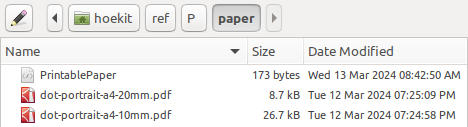
That’s fine except the icon for the shortcut looks decidedly unimpressive. Would have been better if it sported a logo of Firefox, my preferred browser, or a generic internet icon.
Given that there is a line Icon=text-html in the file, there must be a
way to alter that somehow to give us a more reasonable icon. Poking
around, the phrase text-html is a mime type that’s defined in
/etc/mime.types and the icons are all stored in /usr/share/icons.
Going through both files to find an icon is an exercise in frustration.
Setting the line to Icon=application-x-executable:
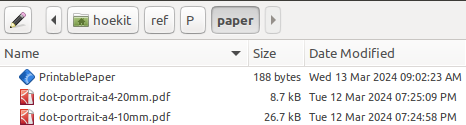
To Icon=network:
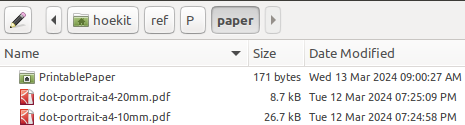
Or to Icon=application-zip:
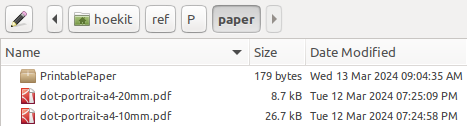
Sigh - surely, there must be a better way! And there is - rather than using the stock icons, you can download an icon, put it somewhere and just use it.
[Desktop Entry]
Encoding=UTF-8
Type=Link
URL=https://www.printablepaper.net/
Icon=/home/hoekit/data/images/icons/firefox_logo.svg
Name[en_US]=PrintablePaper
The entry looks more respectable now with an icon courtesy of Alpár-Etele Méder:
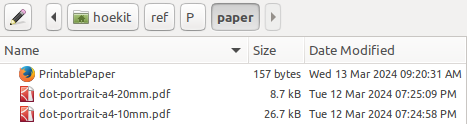
So imagine this: sometime in the future, whenever I need to print out a
few pages of grid paper, just go to ~/ref/P/paper and print them, or
if fancy strikes, double-click on PrintablePaper and
explore what else there is available.
To be reminded contextually is a rather useful hack.